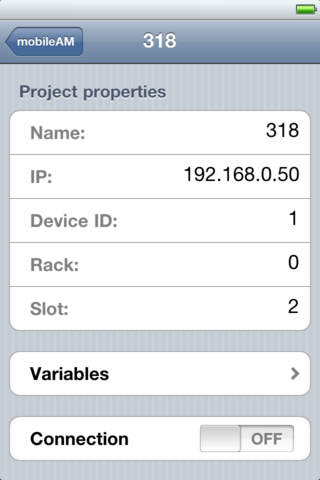mobile Automation Monitor app for iPhone and iPad
Developer: Ingenious Lines Team
First release : 06 Oct 2011
App size: 1.88 Mb
"mobile Automation Monitor" allows you to display and change data of S7-compatible PLC (TCP connection over port 102, RFC 1006 protocol) or Modbus device (TCP connection over port 502). It is possible to communicate with 2 devices at the same time.
Device parameters can be defined on the Project Properties screen. Variables address, display format and polling frequency are set up on the Variable Properties screen. Each project can contain up to 20 variables.
For Modbus project there are two types of variables possible: single-bit and 16-bit values with possibility to display them in decimal, hexadecimal or binary format. You can also change variables values for Coil and Holding Register areas.
For S7-compatible project you can define variables in any area of the PLC except P. Possible types are: single-bit, 8-, 16-, 32-bits, timer and counter. Values of all variables can be changed. Display format depends on variables type. For 1- and 8-bit variables binary, decimal and hexadecimal formats are possible. 16-bit values are also possible to display as timer or counter. 32-bit values can be displayed in decimal and hexadecimal formats, as well as pointer or floating point. Timers and counters can be displayed as hexadecimal values or as timer/counter.
In addition, in S7-compatible projects information about current PLC mode, date and time, and diagnostic buffer content can be displayed.